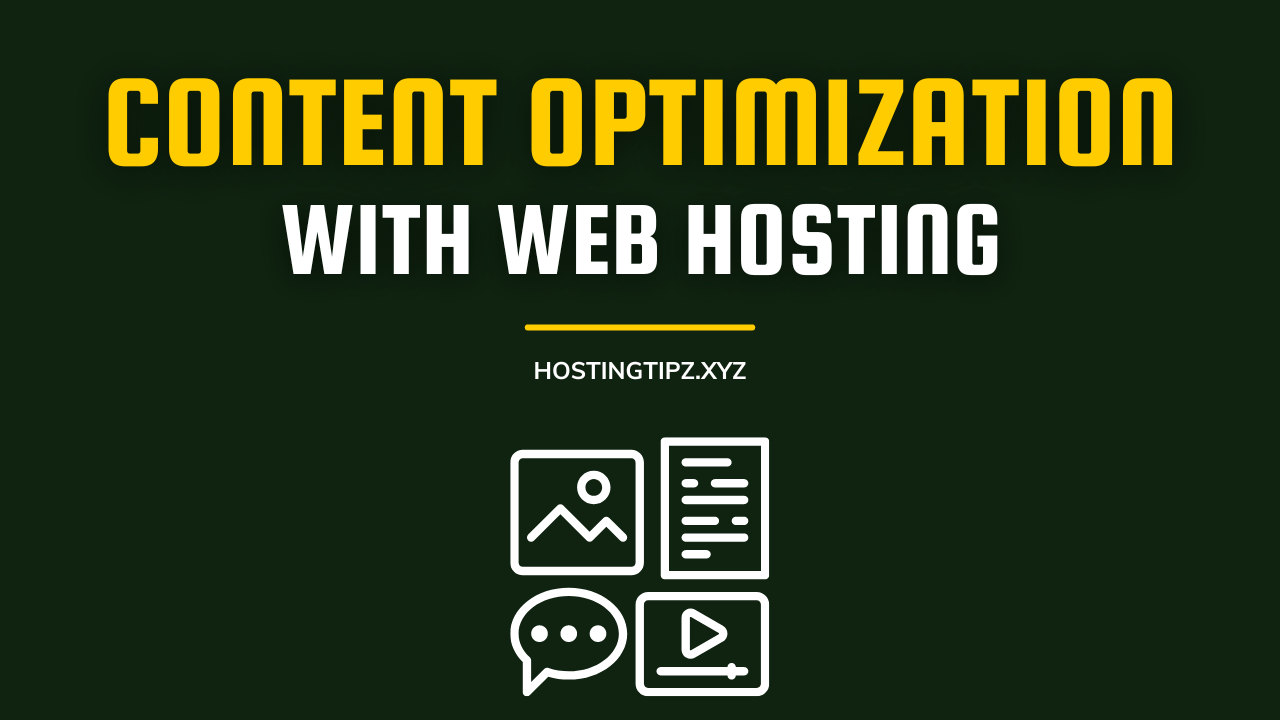In the competitive digital landscape, having a high-performing website is crucial for attracting and retaining visitors. One of the key aspects of optimizing website performance is content optimization.
By leveraging effective content optimization techniques in collaboration with a reliable web hosting provider, you can enhance your website’s speed, user experience, and search engine visibility.
This article explores the significance of content optimization and provides actionable insights for achieving optimal website performance.
Table of Contents
1. Understanding Content Optimization:
Content optimization involves refining various elements of your website’s content to improve its quality, relevance, and accessibility. It includes optimizing text, images, videos, and other media to enhance user engagement and search engine visibility.
By ensuring that your content is well-structured, properly formatted, and optimized for speed, you can deliver a seamless experience to your visitors.
2. Streamlining Website Content:
a. Clear and Concise Copy:
Create compelling and concise content that communicates your message effectively. Avoid lengthy paragraphs and utilize headings, bullet points, and subheadings to improve readability.
b. Keyword Research:
Conduct thorough keyword research to identify relevant terms and phrases related to your content. Incorporate these keywords naturally throughout your content to improve search engine rankings and attract targeted traffic.
c. Optimized Meta Tags:
Craft engaging meta titles and descriptions that accurately represent your content. Use relevant keywords while maintaining clarity and uniqueness to entice users to click through from search engine results.
3. Optimizing Images and Media:
a. Image Compression:
Compress images without compromising quality using tools like JPEGmini or TinyPNG. This reduces file sizes, resulting in faster load times and improved overall website performance.
b. Alternative Text (Alt Text):
Provide descriptive alt text for images, ensuring accessibility for visually impaired users and improving search engine optimization. Use relevant keywords when appropriate.
c. Lazy Loading:
Implement lazy loading for images and videos, enabling content to load only when users scroll to them. This technique enhances initial page load times by prioritizing visible content.
4. Leveraging Content Delivery Networks (CDNs):
a. CDN Integration:
Partner with a reliable web hosting provider that offers seamless integration with a CDN. Content Delivery Networks (CDNs) distribute the content of your website across numerous servers located globally, resulting in reduced latency and improved load times for users in various geographical locations
b. Caching:
Enable caching mechanisms on your website, both on the server side and browser side. Caching stores frequently accessed content, reducing server requests and enabling faster retrieval for subsequent visits.
5. Responsive Web Design:
a. Mobile Optimization:
Ensure your website is fully responsive and optimized for mobile devices. Mobile-friendly design enhances user experience, improves search engine rankings, and caters to the growing number of mobile users.
b. Accelerated Mobile Pages (AMP):
Consider implementing AMP, a framework that optimizes web pages for lightning-fast mobile performance. AMP pages load quickly, providing an exceptional user experience.
6. Minification and Compression:
a. CSS and JavaScript Minification:
Minify CSS and JavaScript files by removing unnecessary characters, whitespace, and comments. Minification reduces file sizes, enhancing load times and improving website performance.
b. Gzip Compression:
Enable Gzip compression on your web server to reduce file sizes during transfer. Gzip compresses files into a smaller format, resulting in faster data transmission and improved website speed.
7. Enhancing Website Performance with Gzip Compression:
a. Enable Gzip Compression:
Enable Gzip compression on your web server to reduce the size of your website’s files during transfer. Gzip compresses HTML, CSS, and JavaScript files, resulting in faster data transmission and improved website speed. Most web hosting providers offer Gzip compression as a standard feature.
b. Configure Gzip Settings:
Fine-tune your Gzip settings to ensure optimal compression without compromising the quality of your website’s content. You can specify which file types should be compressed and set the compression level according to your needs.
8. Utilizing Browser Caching:
a. Leverage Browser Caching:
Implement browser caching techniques to instruct visitors’ browsers to store static resources, such as images, CSS, and JavaScript files. By specifying appropriate cache durations, returning visitors can access cached content, reducing server requests and improving website performance.
b. Set Cache Expiration Headers:
Configure cache expiration headers to control how long browsers should store cached content. By setting proper expiration times, you strike a balance between delivering fresh content and leveraging browser caching benefits.
9. Prioritizing Above-the-Fold Content:
a. Load Critical Content First:
Optimize your website to prioritize loading above-the-fold content first. The term “above-the-fold” pertains to the part of a webpage that is instantly visible to users without requiring any scrolling. By prioritizing the loading of essential elements, such as headlines, main text, and primary images, you provide users with a faster initial experience.
b. Asynchronous Loading:
Implement asynchronous loading for non-critical elements, such as social media widgets or external scripts. Asynchronous loading allows these elements to load separately from the main content, preventing them from blocking the rendering of the page.
10. Monitoring and Testing Website Performance:
a. Utilize Performance Monitoring Tools:
Use performance monitoring tools like Google PageSpeed Insights, GTmetrix, or Pingdom to regularly assess your website’s performance. These tools provide valuable insights, identify performance bottlenecks, and suggest optimizations to enhance website speed.
b. Conduct A/B Testing:
Perform A/B testing to compare different versions of your website and measure the impact on performance metrics. Test different content layouts, caching configurations, or image optimization techniques to identify the most effective optimizations for your specific website.
11. Regular Content Updates and Maintenance:
a. Update and Remove Outdated Content:
Regularly review your website’s content and remove outdated or irrelevant information. Keeping your content fresh and up-to-date enhances user experience and signals to search engines that your website is actively maintained.
b. Optimize Media Files:
Periodically optimize media files by compressing images or converting videos to more efficient formats. This ensures that your media files are optimized for web delivery without compromising quality.
12. Continuous SEO Optimization:
a. Keyword Monitoring:
Monitor keyword rankings and performance to identify opportunities for content optimization and improvement. Stay updated with the latest SEO trends and search engine algorithm changes to maintain a competitive edge.
b. Quality Backlink Profile:
Build a high-quality backlink profile by obtaining authoritative and relevant backlinks. Backlinks from reputable sources can positively impact search engine rankings and website visibility.
13. User Experience Optimization:
a. Intuitive Navigation:
Ensure your website has a clear and intuitive navigation structure. Visitors should be able to easily find the information they need, reducing bounce rates and improving user engagement.
b. Fast Loading Times:
Optimize your website to load quickly across different devices and connection speeds. Faster loading times contribute to a positive user experience and encourage visitors to stay on your site longer.
14. Security Measures:
a. SSL/TLS Encryption:
Implement SSL/TLS encryption to secure your website and enhance user trust. SSL certificates not only encrypt data transmission but also contribute to better search engine rankings.
b. Regular Updates and Security Patches:
Keep your website’s CMS, plugins, and themes up-to-date to address security vulnerabilities and protect against potential cyber threats.
15. Continuous Optimization and Improvement:
a. Analyze Website Analytics:
Regularly review website analytics to gain insights into user behavior, popular content, and areas for improvement. Analyzing user data helps identify opportunities for optimization and ensures continuous improvement.
b. Stay Updated with Industry Trends:
Stay informed about emerging web technologies, optimization techniques, and industry best practices. Regularly attend conferences, read industry blogs, and participate in relevant forums to stay up-to-date with the latest advancements.
Conclusion:
Optimizing website performance through content optimization is vital in today’s digital landscape. By implementing effective strategies such as stream
Lining website content, optimizing images and media, leveraging CDNs, focusing on responsive web design, and utilizing minification and compression techniques, you can significantly enhance your website’s speed, user experience, and search engine visibility.
Partnering with a reliable web hosting provider that offers comprehensive optimization features will further empower your content optimization efforts. Embrace the power of content optimization with web hosting, and unlock the full potential of your website’s performance.