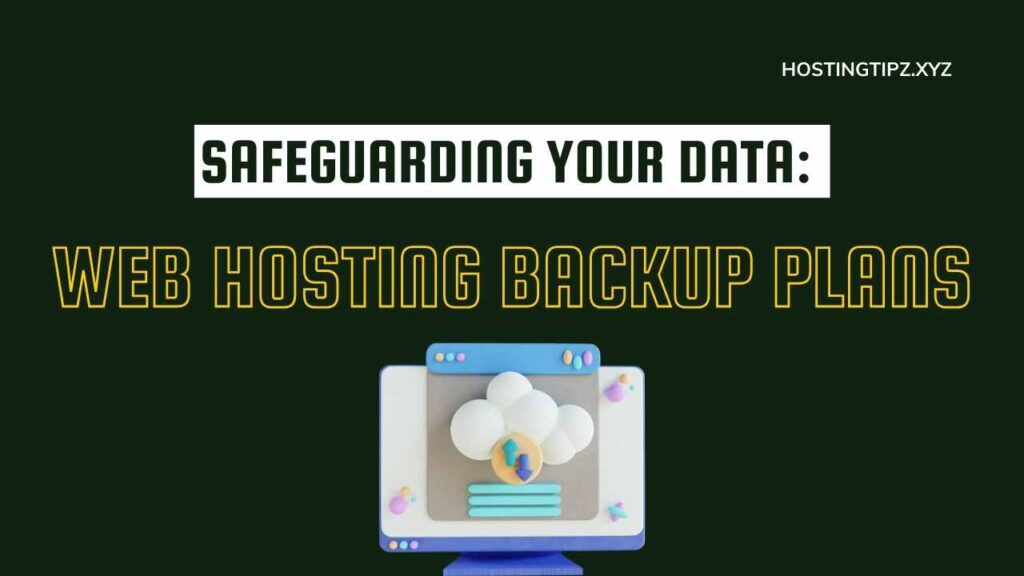Securing your website is paramount in today’s digital landscape. One of the fundamental tools for enhancing website security is the use of Secure Sockets Layer (SSL) certificates.
These certificates play a pivotal role in safeguarding your online presence and ensuring the privacy of your visitors.
In this blog post, we’ll delve into the world of SSL certificates, understanding how they work, the types available, and why they are indispensable for your website’s security.
Table of Contents
How SSL Certificates Work
SSL certificates operate as the digital guardians of data exchanged between a user’s browser and a website’s server. They work on the principles of encryption, authentication, and data integrity, providing a secure channel for data transmission.
Encryption Process:
SSL certificates employ encryption algorithms to scramble the data sent between the user’s browser and the web server. This transformation renders the data indecipherable to anyone intercepting it during transmission.
It ensures that sensitive information such as login credentials, personal details, or financial transactions remain confidential.
Authentication Process:
SSL certificates also serve as digital IDs for websites. They are issued by trusted Certificate Authorities (CAs) after stringent validation of the website’s authenticity. When a user accesses a site with an SSL certificate, the browser checks the certificate’s validity and confirms the website’s identity.
This process helps users trust that they are connecting to a genuine website and not a malicious one.
Data Integrity:
SSL certificates ensure that the data exchanged remains intact and unaltered during transit. Any tampering or modification of data during transmission triggers a warning, alerting the user to a potential security breach.
In essence, SSL certificates create a secure tunnel for data to flow, shielding it from prying eyes, hackers, and cybercriminals. This added layer of security not only safeguards your website but also enhances user trust and confidence in your online platform.
In the following sections, we will explore the various types of SSL certificates and their benefits in greater detail.
Types of SSL Certificates

SSL certificates come in various types, each tailored to different needs and levels of security. Understanding these types is crucial for selecting the right certificate for your website. Let’s explore the most common SSL certificate types:
1. Domain Validation (DV) Certificates:
Description: DV certificates are the simplest and quickest to obtain. They validate only the ownership of the domain, making them suitable for personal blogs, small websites, or test environments.
Validation Process: Certificate Authorities (CAs) verify that the applicant has control over the domain by checking DNS records or email addresses associated with the domain.
Use Cases: Ideal for basic websites, landing pages, and internal systems where encryption is needed.
2. Organization Validation (OV) Certificates:
Description: OV certificates provide a higher level of trust as they not only verify domain ownership but also some details about the organization, such as its name and location.
Validation Process: CAs conduct a more thorough check, including verifying the organization’s legal existence and physical address.
Use Cases: Suitable for business websites and e-commerce platforms where users need to trust the organization behind the website.
3. Extended Validation (EV) Certificates:
Description: EV certificates offer the highest level of trust and security. They provide a prominent visual indicator, often turning the browser’s address bar green, indicating a highly secure connection.
Validation Process: CAs perform an extensive background check on the organization, ensuring it is a legitimate and legal entity.
Use Cases: Typically used by e-commerce sites, financial institutions, and any website where trust and security are paramount.
4. Wildcard Certificates:
Description: Wildcard certificates secure a domain and all its subdomains with a single certificate. This provides cost-effective security for websites with multiple subdomains.
Use Cases: Suitable for large websites, e-commerce platforms, and organizations with complex online structures.
5. Multi-Domain (SAN) Certificates:
Description: Multi-domain certificates allow you to secure multiple domains and subdomains with a single certificate. They offer flexibility and cost savings for websites with diverse domain needs.
Use Cases: Useful for businesses managing multiple websites or microsites under a single SSL certificate.
Choosing the right SSL certificate type depends on your website’s nature, the level of trust you want to establish with your users, and your budget. It’s essential to assess your requirements carefully and select the certificate that aligns with your security and trust objectives.
In the subsequent sections, we will delve deeper into the benefits of SSL certificates and how to obtain and manage them effectively.
Benefits of SSL Certificates
Implementing SSL certificates on your website offers a myriad of advantages, not only for the security of your online platform but also for the trust and credibility you build with your visitors. Here are some key benefits of using SSL certificates:
1. Data Protection:
SSL encryption ensures that data exchanged between the user’s browser and your web server is secure. This protection is particularly crucial for sensitive information like login credentials, credit card details, and personal data. Without SSL, this information is vulnerable to interception by cybercriminals.
2. Trust and Credibility:
Websites with SSL certificates display the padlock icon and “https://” in the address bar, signaling to users that their connection is secure. This visual cue instills confidence and trust in your website, reassuring visitors that their data is safe.
3. Improved SEO Ranking:
Search engines like Google prioritize websites with SSL certificates in their search rankings. This means that having SSL not only enhances security but can also boost your website’s visibility and traffic, contributing to improved SEO performance.
4. Regulatory Compliance:
Many data protection regulations, such as the GDPR in Europe and HIPAA in the United States, require websites to protect user data. SSL certificates are a fundamental step towards compliance with these regulations, helping you avoid legal complications and potential fines.
5. Protection Against Phishing:
SSL certificates make it more challenging for cybercriminals to create malicious websites that mimic your legitimate site. This reduces the risk of your users falling victim to phishing attacks.
6. Faster Website Loading:
SSL certificates can also contribute to faster loading times as they enable HTTP/2, a more efficient protocol for data transfer. This can lead to improved user experience and reduced bounce rates.
7. Cross-Browser Compatibility:
SSL certificates are widely recognized and supported by all major web browsers. This ensures a seamless and consistent experience for your website visitors, regardless of their choice of browser.
8. Protection Against Man-in-the-Middle Attacks:
SSL encryption safeguards your data from interception by malicious actors attempting to eavesdrop on or alter the communication between the user and your website.
In summary, SSL certificates are not just about encryption; they are a cornerstone of online security and trust. They bolster your website’s protection against cyber threats, enhance user confidence, and even offer potential SEO benefits.
As we move forward, we’ll explore how to obtain and manage SSL certificates effectively, ensuring your website’s continued security and reliability.
How to Obtain an SSL Certificate
Obtaining an SSL certificate for your website is a pivotal step in enhancing security and building trust with your users. The process may seem complex, but it can be straightforward if you follow these steps:
Choose the Type of SSL Certificate:
Begin by selecting the type of SSL certificate that suits your website’s needs. Consider factors like the number of domains and subdomains you need to secure, the level of validation required (DV, OV, EV), and your budget.
Select a Certificate Authority (CA):
Certificate Authorities are entities that issue SSL certificates. Choose a reputable CA known for reliability and security. Some well-known CAs include DigiCert, GlobalSign, and Comodo.
Generate a Certificate Signing Request (CSR):
A CSR is a file containing your website’s information. You’ll need to create this on your web server. The CSR is used by the CA to generate your SSL certificate.
Submit CSR and Validation Documents:
After generating the CSR, submit it to your chosen CA along with any required validation documents. The validation process varies depending on the type of certificate. For DV certificates, validation is often automated through email or DNS records. OV and EV certificates involve a more extensive verification process.
Receive and Install the SSL Certificate:
Once the CA validates your information, they will issue your SSL certificate. You’ll receive the certificate files, including the public key and any intermediate certificates. Follow your web server’s documentation to install the certificate.
Configure Your Web Server:
After installation, configure your web server to use the SSL certificate for secure connections. Ensure that your website’s URLs start with “https://” instead of “http://.”
Test and Monitor:
Thoroughly test your website to ensure that SSL is properly configured and working without errors. Regularly monitor your SSL certificate’s expiration date to avoid any interruptions in security.
Consider Certificate Renewal:
SSL certificates have a validity period (typically 1-2 years). Plan for certificate renewal well in advance to avoid expiration and potential disruptions to your website’s security.
Explore Renewal and Key Management:
As part of your SSL certificate management, periodically review your encryption keys and consider rotating them for enhanced security.
Consider Free SSL Certificates:
Some CAs offer free DV certificates, like Let’s Encrypt. These are a good option for small websites or those on a tight budget.
Managed Hosting Services:
If you’re using managed hosting services, they may offer SSL certificate management as part of their package. Check with your hosting provider for options.
By following these steps, you can secure your website with an SSL certificate, ensuring that your users’ data remains safe and that your site maintains a trustworthy online presence.
The next sections will cover common SSL certificate issues and best practices for effective management.
Common SSL Certificate Issues and Solutions
While SSL certificates provide robust security for websites, they can sometimes encounter issues that need attention. Here are some common SSL certificate issues and their solutions:
Mixed Content Errors:
- Issue: This occurs when a webpage contains a mix of secure (HTTPS) and non-secure (HTTP) content, causing browsers to display warnings.
- Solution: Update all resources (images, scripts, stylesheets, etc.) to use HTTPS links. Ensure all internal and external links are secure.
Expired Certificates:
- Issue: SSL certificates have a validity period, and an expired certificate can disrupt your website’s security.
- Solution: Renew your SSL certificate before it expires. Most CAs provide reminders, but it’s best to keep track of expiration dates yourself.
Insecure Protocols:
- Issue: SSL/TLS protocols can become outdated or insecure, leaving your website vulnerable to attacks.
- Solution: Stay updated with the latest security protocols. Migrate to newer versions of SSL/TLS (e.g., from SSL 3.0 to TLS 1.2 or 1.3) to ensure your website’s security.
Certificate Revocation:
- Issue: In some cases, SSL certificates may need to be revoked due to security breaches or misuse.
- Solution: Regularly check for certificate revocation status using Certificate Revocation Lists (CRLs) or Online Certificate Status Protocol (OCSP). Replace revoked certificates promptly.
Incomplete Certificate Chain:
- Issue: An incomplete certificate chain can lead to validation errors in browsers.
- Solution: Ensure your web server is configured to include the full certificate chain, from the SSL certificate to the root CA certificate.
Mismatched Common Name or Subject Alternative Names (SANs):
- Issue: If the domain in the certificate does not match the URL, browsers will display security warnings.
- Solution: Double-check that the certificate’s common name and SANs match your website’s URL. Obtain a new certificate if necessary.
Key Compromise:
- Issue: If your SSL certificate’s private key is compromised, it poses a significant security risk.
- Solution: Generate a new private key and reissue your SSL certificate. Implement proper key management practices to prevent compromises.
Expired Intermediate Certificates:
- Issue: Intermediate certificates in the trust chain may expire, causing SSL validation errors.
- Solution: Keep track of intermediate certificate expiration dates and update them as needed.
Weak Encryption Algorithms:
- Issue: Using outdated or weak encryption algorithms can compromise security.
- Solution: Configure your web server to use strong encryption algorithms and disable weak ones.
Server Vulnerabilities:
- Issue: Server vulnerabilities can expose SSL vulnerabilities.
- Solution: Keep your web server and software updated with security patches to mitigate vulnerabilities.
By addressing these common SSL certificate issues and following best practices for certificate management, you can maintain a secure and reliable online presence. Regular monitoring and proactive management are key to ensuring the continued effectiveness of your SSL certificates.
Best Practices for SSL Certificate Management
Effective SSL certificate management is essential for maintaining robust website security. Here are some best practices to ensure your SSL certificates are always up-to-date and your website remains secure:
1. Keep Track of Expiration Dates: Maintain a centralized record of SSL certificate expiration dates. Set up reminders well in advance to renew certificates, ensuring no disruptions in security.
2. Automate Renewals: Many certificate authorities offer automation options for certificate renewal. Utilize these features to simplify the renewal process and avoid manual errors.
3. Regularly Update Intermediate Certificates: Check for updates to intermediate certificates from your certificate authority. Keeping these certificates current is vital for maintaining a valid trust chain.
4. Strong Encryption Algorithms: Configure your web server to use the most secure encryption algorithms and disable outdated or weak ones. Stay current with industry best practices in encryption.
5. Key Management: Safeguard your SSL certificate private keys. Ensure they are stored securely and never compromise their confidentiality. Rotate keys periodically for added security.
6. Monitor for Certificate Revocation: Implement mechanisms to monitor for certificate revocation using Certificate Revocation Lists (CRLs) or Online Certificate Status Protocol (OCSP). Replace revoked certificates promptly.
7. Regular Security Audits: Conduct periodic security audits of your web server and SSL configuration to identify and address vulnerabilities promptly.
8. Implement Content Security Policies (CSP): CSP headers can help protect against cross-site scripting (XSS) and other content-related security threats. Implement CSP to enhance your website’s security.
9. Review SSL/TLS Versions: Stay informed about the latest SSL/TLS protocol versions and ensure your web server uses the most secure options available.
10. Consider a Web Application Firewall (WAF): A WAF can add layer of security by filtering malicious traffic and offering protection against common web application attacks.
11. Regular Backups: Maintain backups of your SSL certificates and private keys. This can be invaluable in case of unexpected issues or certificate loss.
12. Educate Your Team: Ensure that your IT and development teams are knowledgeable about SSL certificate management best practices. Conduct training to keep everyone informed and aligned with security standards.
Conclusion
Secure Sockets Layer (SSL) certificates are a cornerstone of website security in today’s digital landscape. They not only protect sensitive data but also instill trust and confidence in your online audience. By following best practices for SSL certificate management, you can ensure that your website remains a safe and reliable platform for your users.
From choosing the right certificate type to diligent monitoring and proactive security measures, SSL certificate management is a critical aspect of maintaining a robust online presence. Embracing these practices helps safeguard your website from potential threats and vulnerabilities, enhancing both security and user experience.
In conclusion, prioritize SSL certificate management as an integral part of your overall website security strategy. By doing so, you demonstrate your commitment to protecting user data and maintaining a trusted online environment.